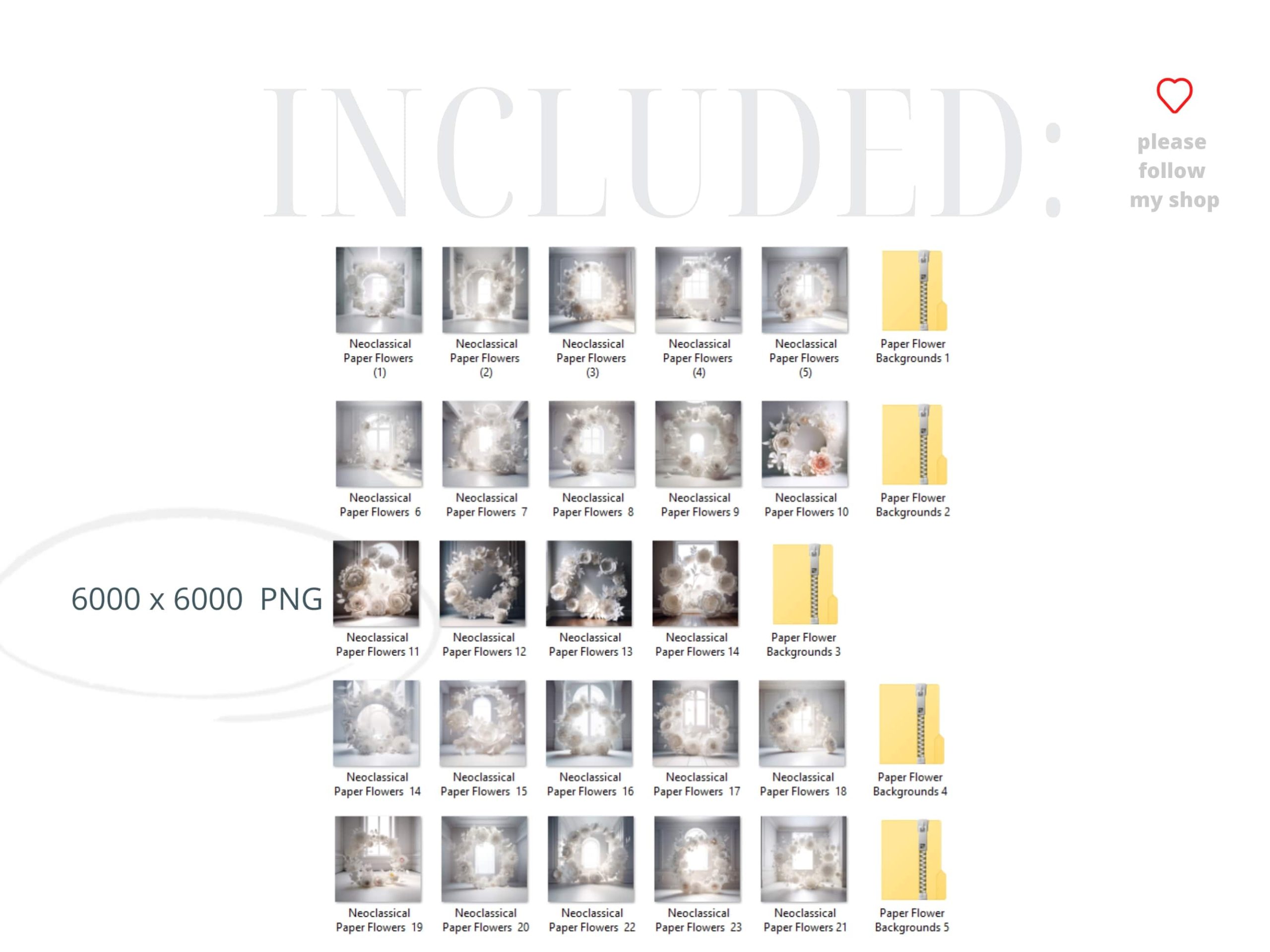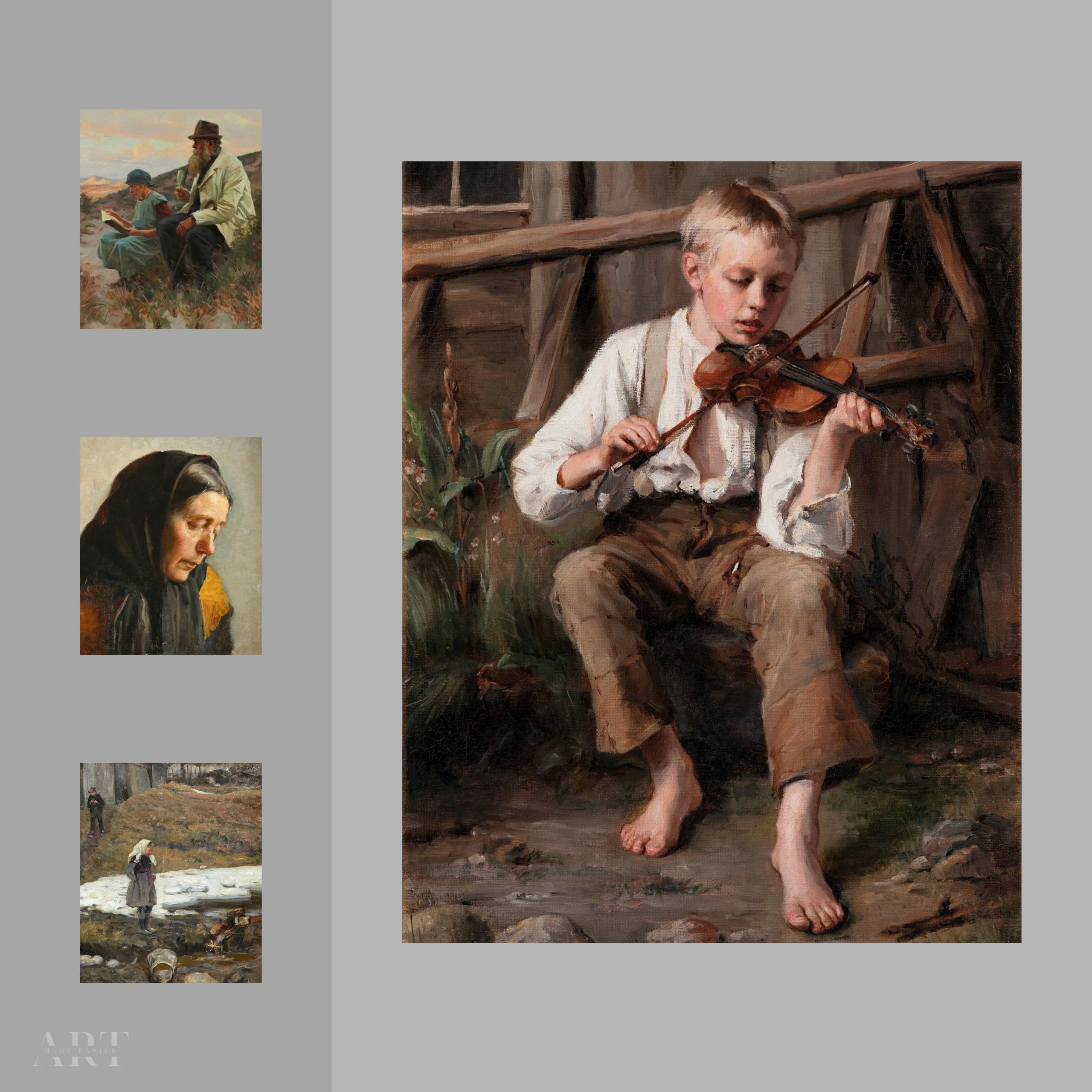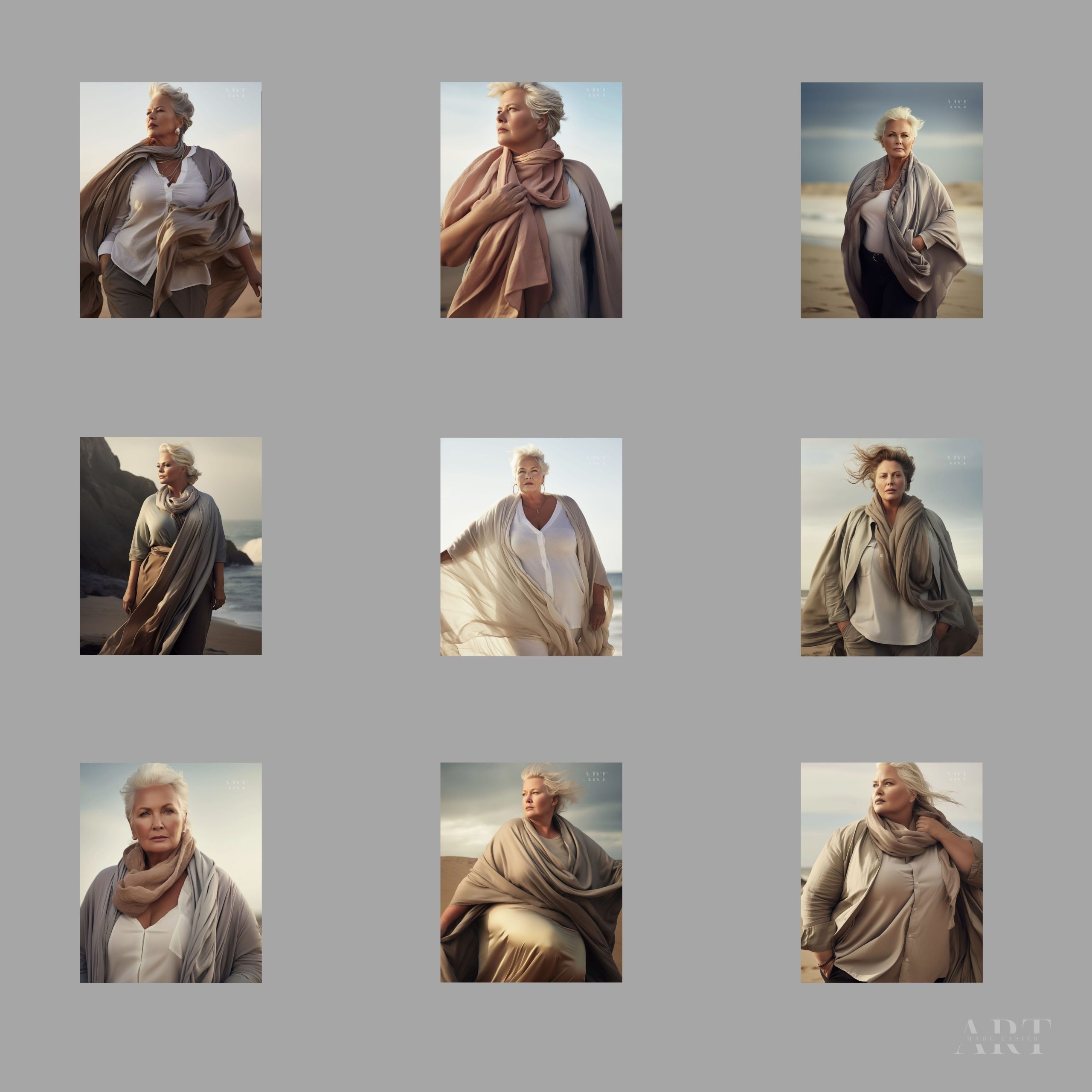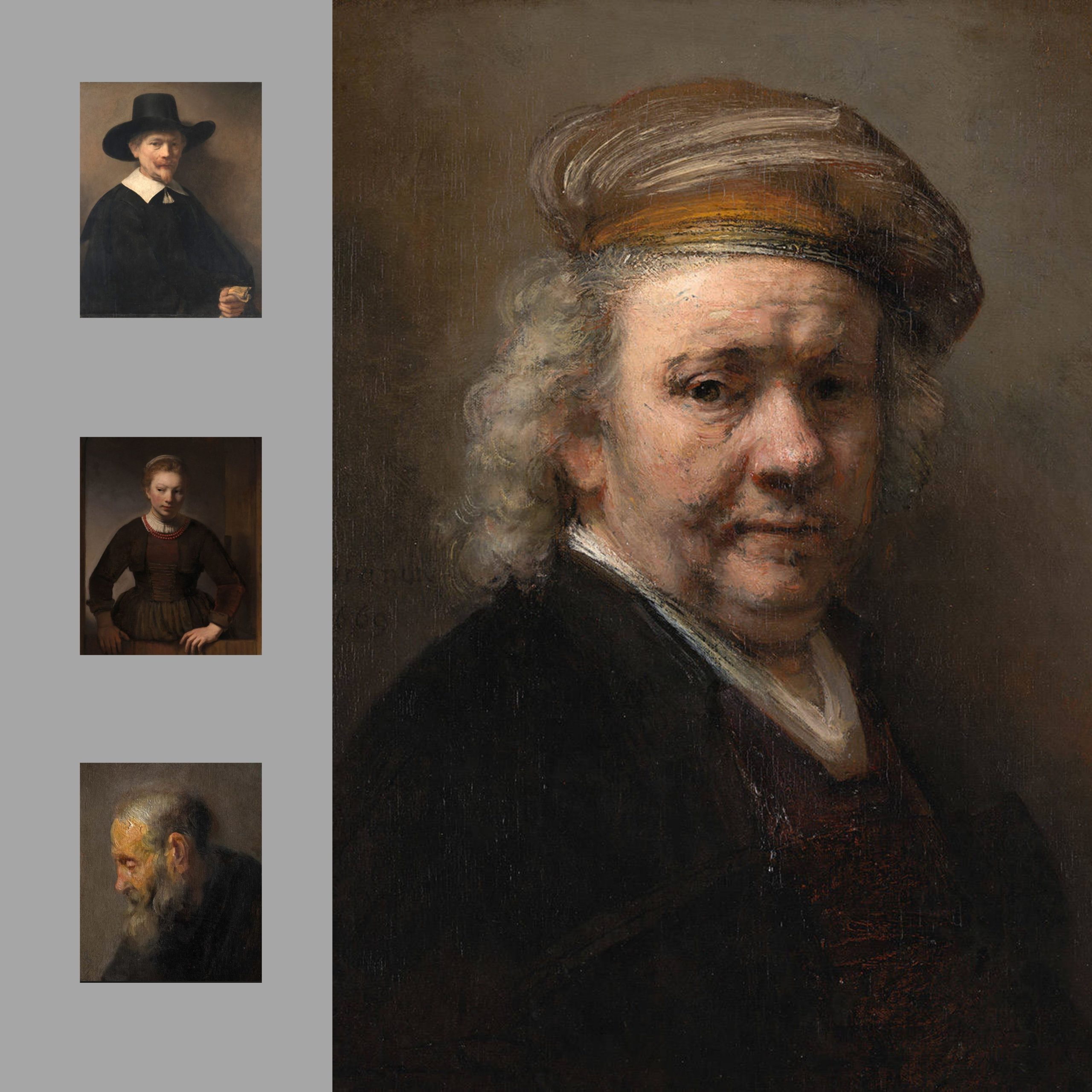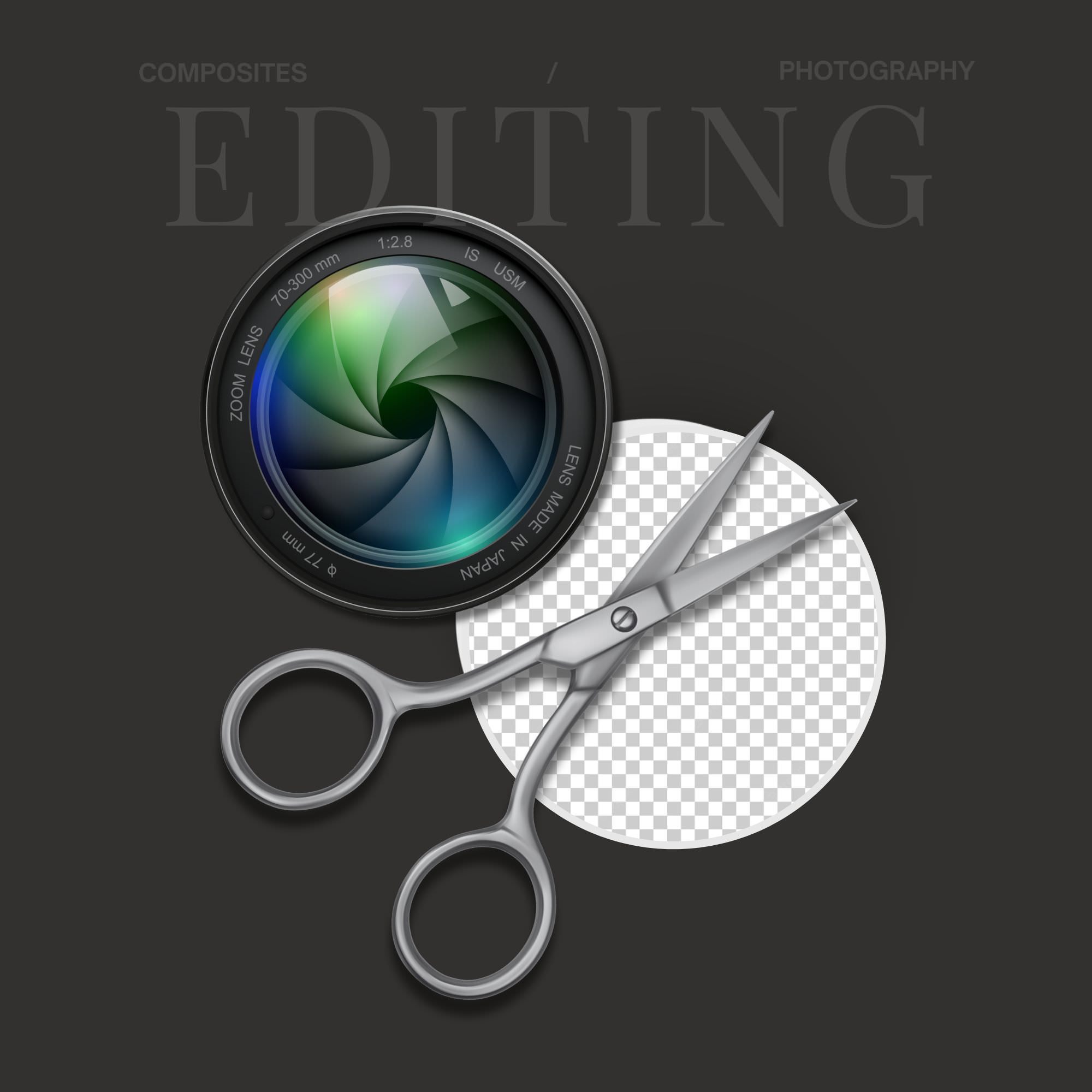
In a world saturated with visually stunning images, the modern photographer must go beyond just taking a picture to embracing the transformative power of advanced photography techniques in software like Adobe Photoshop. This is where a photograph transcends the ordinary and becomes a work of art.
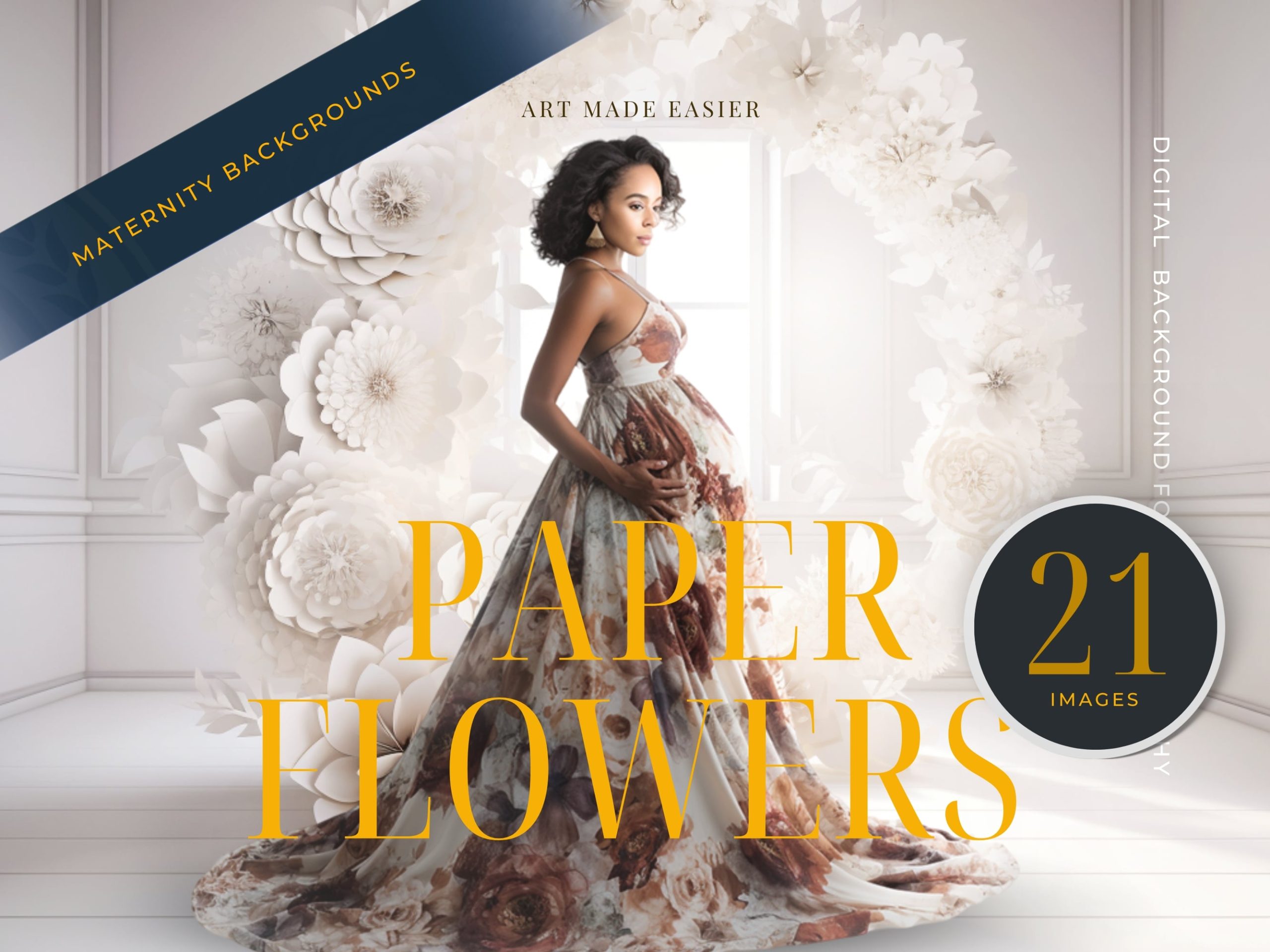
About This Product:
Elevate your light and airy studio maternity photography with these beautiful paper flowers. Wouldn’t it be so luxurious to have large scale paper flowers behind your mothers to be? It would be hard to find such a thing, so why not digitally replace the background ? The backlit replacement backgrounds give you that really bright and airy look, but with some beautiful architecture combined with paper flowers.
A few extra tips:
Additional Blend – To blend your subject more, add a “color look up” which are free color layers that you can add tone over your entire image.
Additional Blend – Add in a white gradient at the bottom to blend your dress with the background
Additional Blend – Add in some extra sunshine to blend the background and your subject.
Additional Blend – Look up some white paper png confetti overlays. There are many free on various websites you can use.
Additional Blend – Add some dust as a texture. A slight texture at the end will give your photography a slightly more realistic feel.
Additional Blend – Add a slight matte feel at the end to merge together the blacks and tone down the highlights so they look blended.

Editing with finesse is about more than just correcting imperfections or enhancing colors; it's a creative journey that allows photographers to infuse their unique vision into each frame. By diving into techniques such as overlays, background blurs, sharpening, and color grading, photographers can elevate their images to a level that distinguishes them in a crowded global space.
Overlay blurs, for instance, enables a softening that most viewers are attracted to, but they don’t know how to achieve. Background blurs provide a captivating sense of depth, guiding the viewer’s focus to the subject and creating a professional and polished look.
Sharpening, when applied selectively, enhances the details within a photograph, bringing out textures and intricacies that may be overlooked in the raw image. Meanwhile, color grading empowers photographers to define the mood and atmosphere of their work, imparting a signature style that sets them apart.
In a world where everyone has access to high-quality cameras, mastering these advanced techniques becomes a crucial step in distinguishing oneself a set apart artist with a unique vision and story telling.
So, to those passionate about photography, consider Photoshop not merely as a tool for correction but as an expansive canvas awaiting your artistic touch. The true art of photography extends beyond the lens and into the realm of story telling using digital editing.