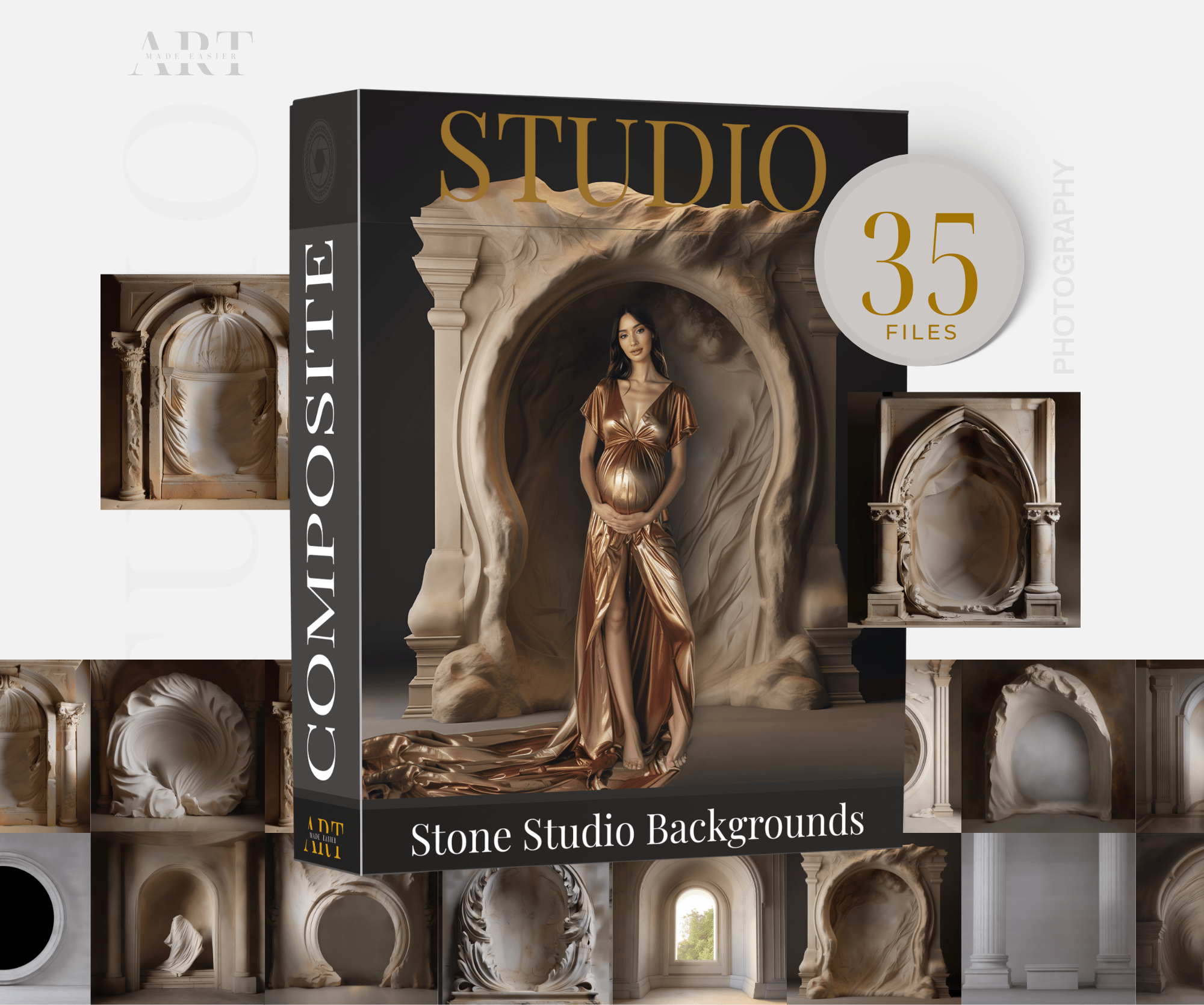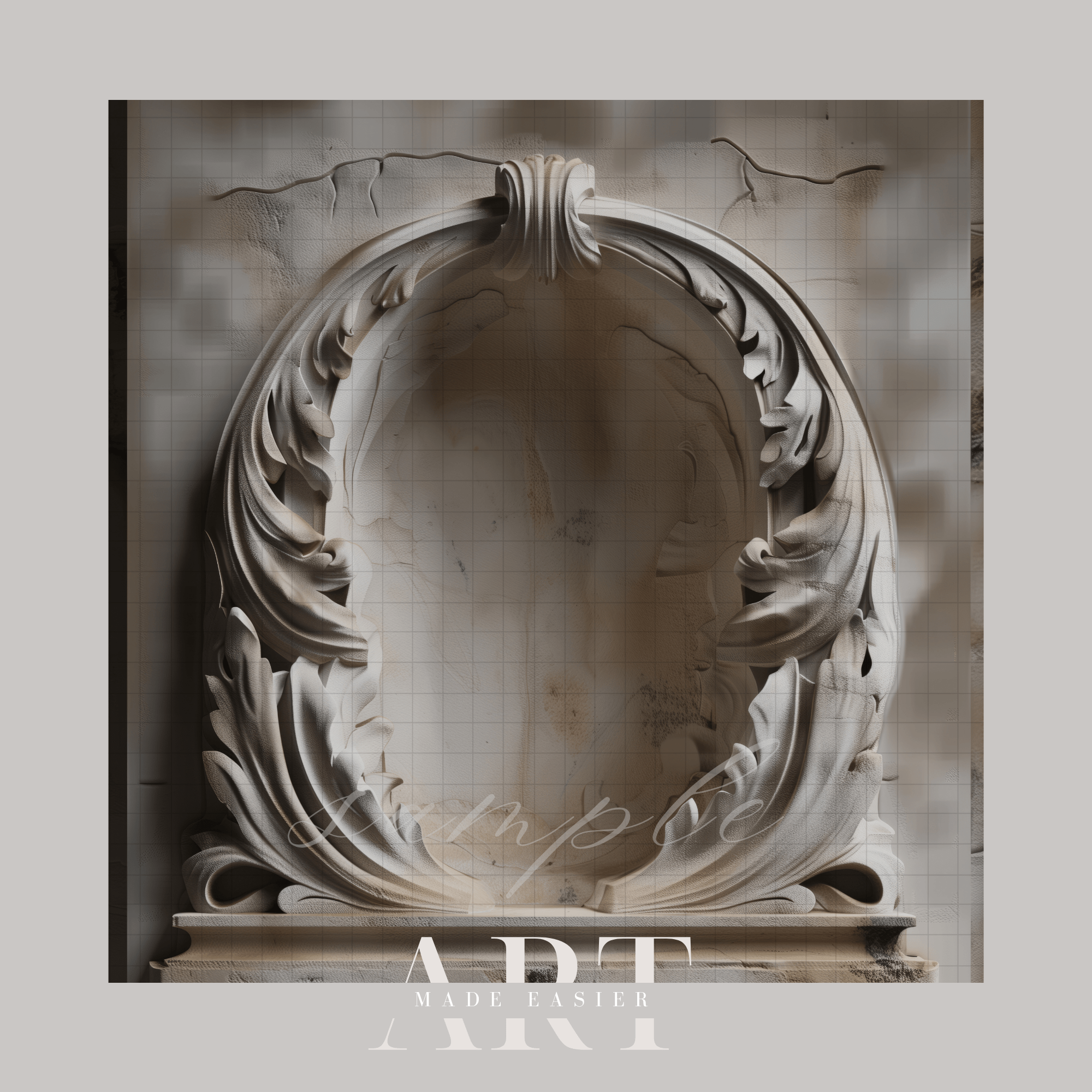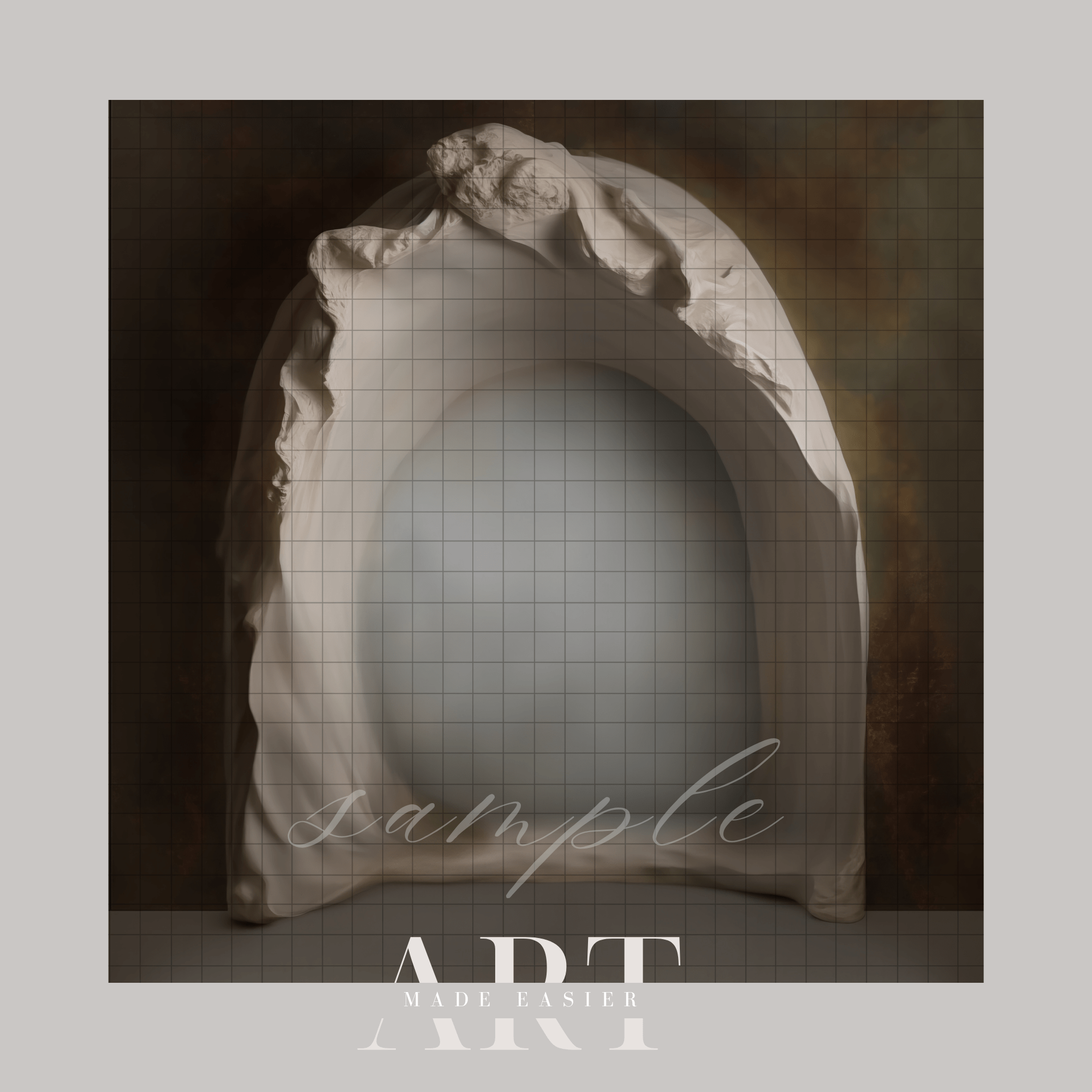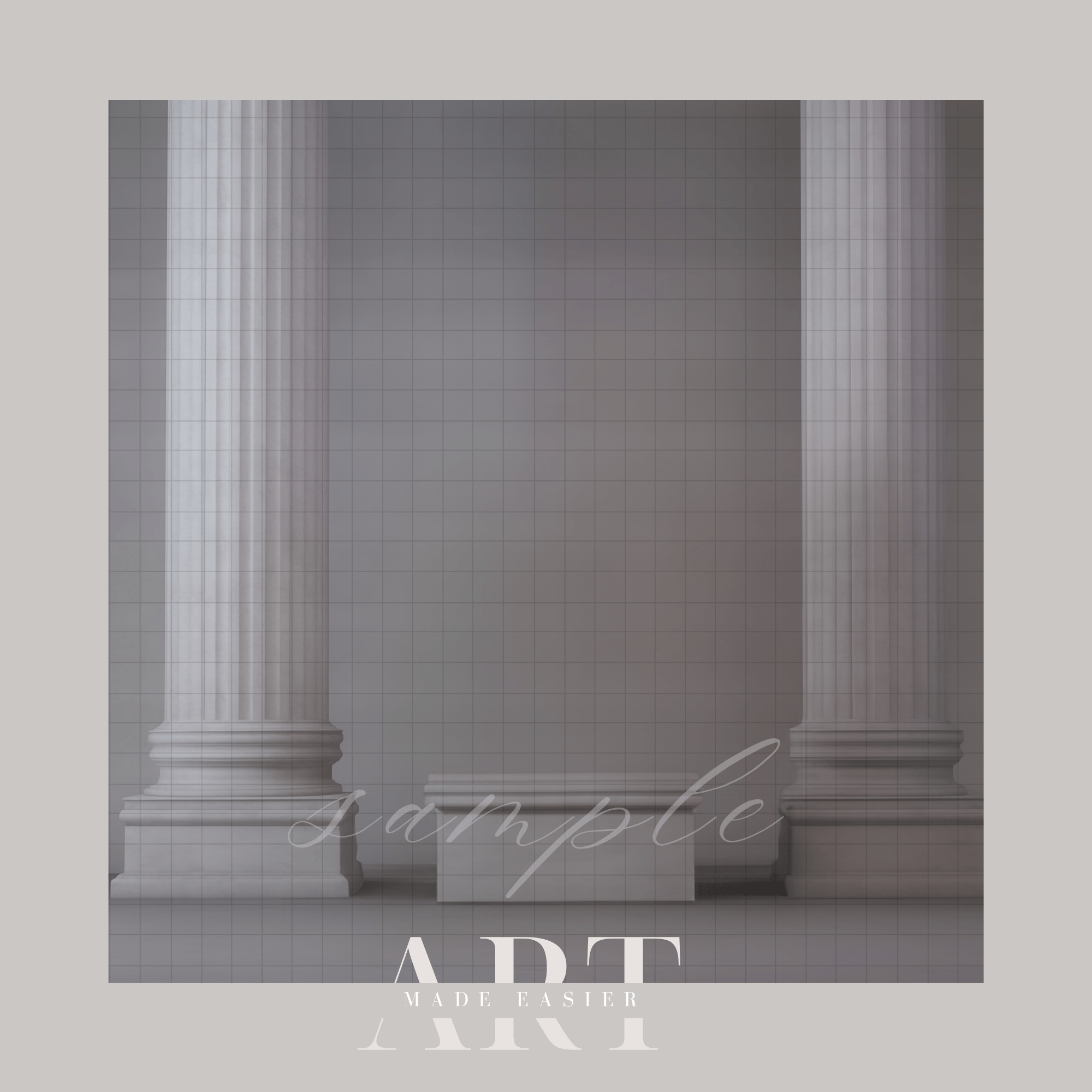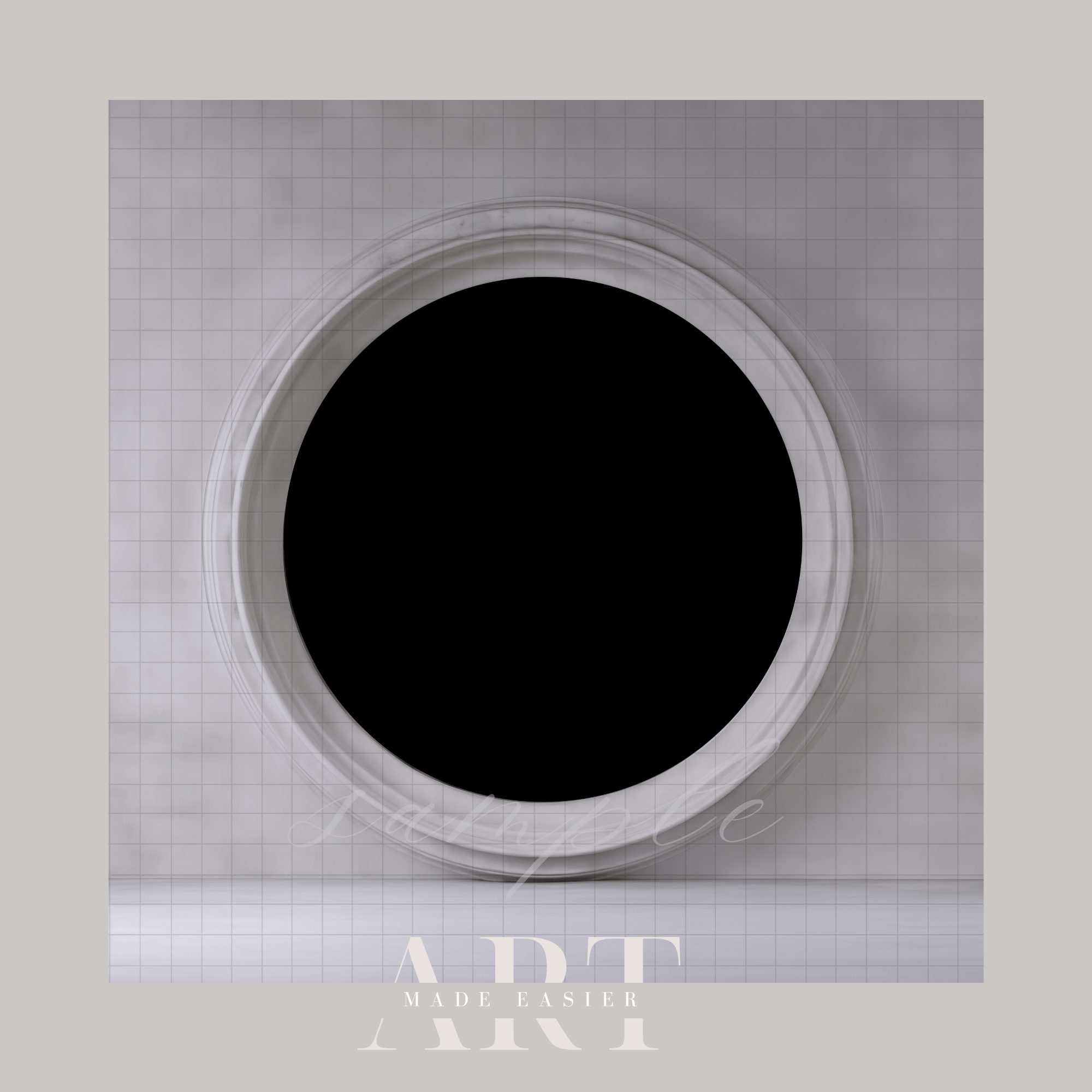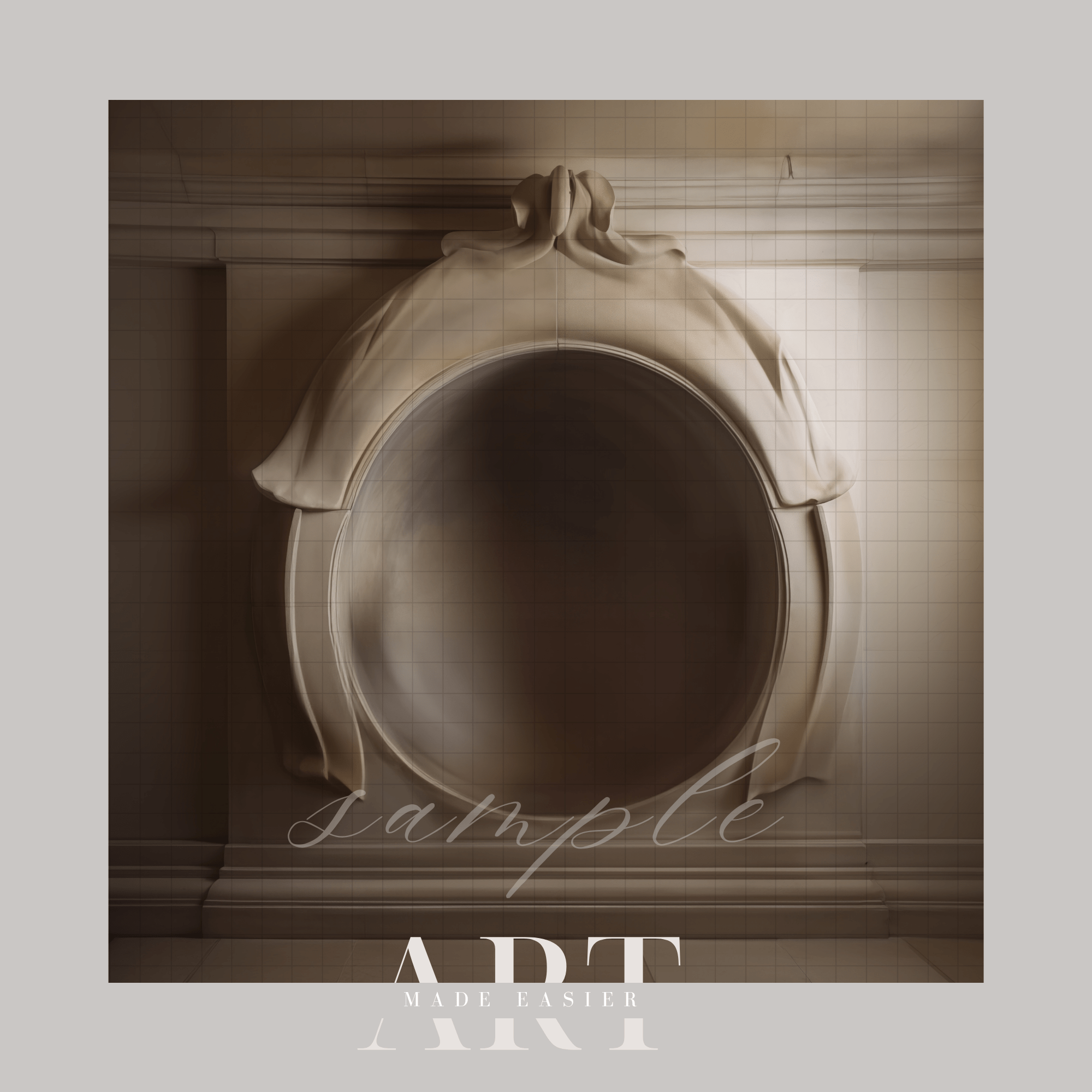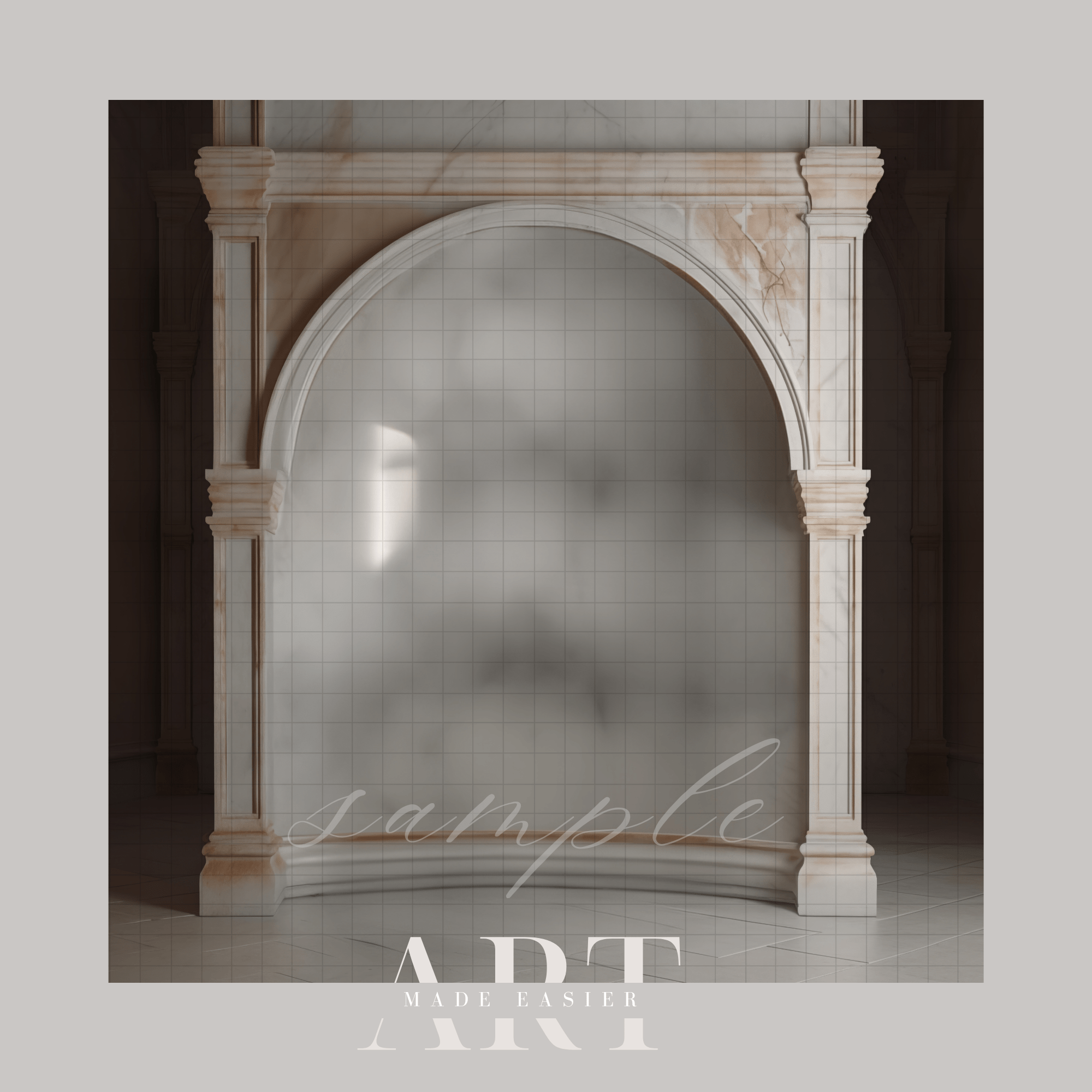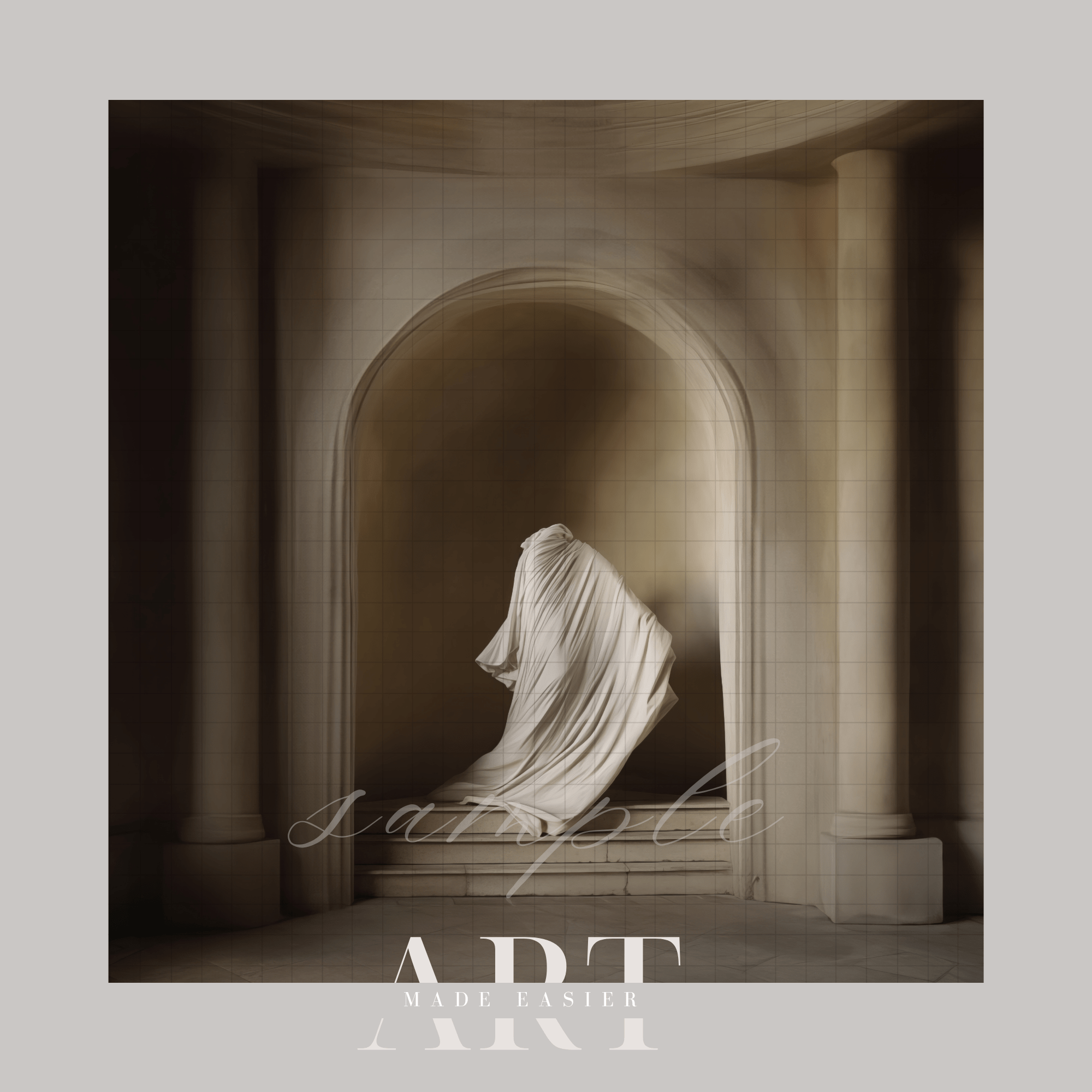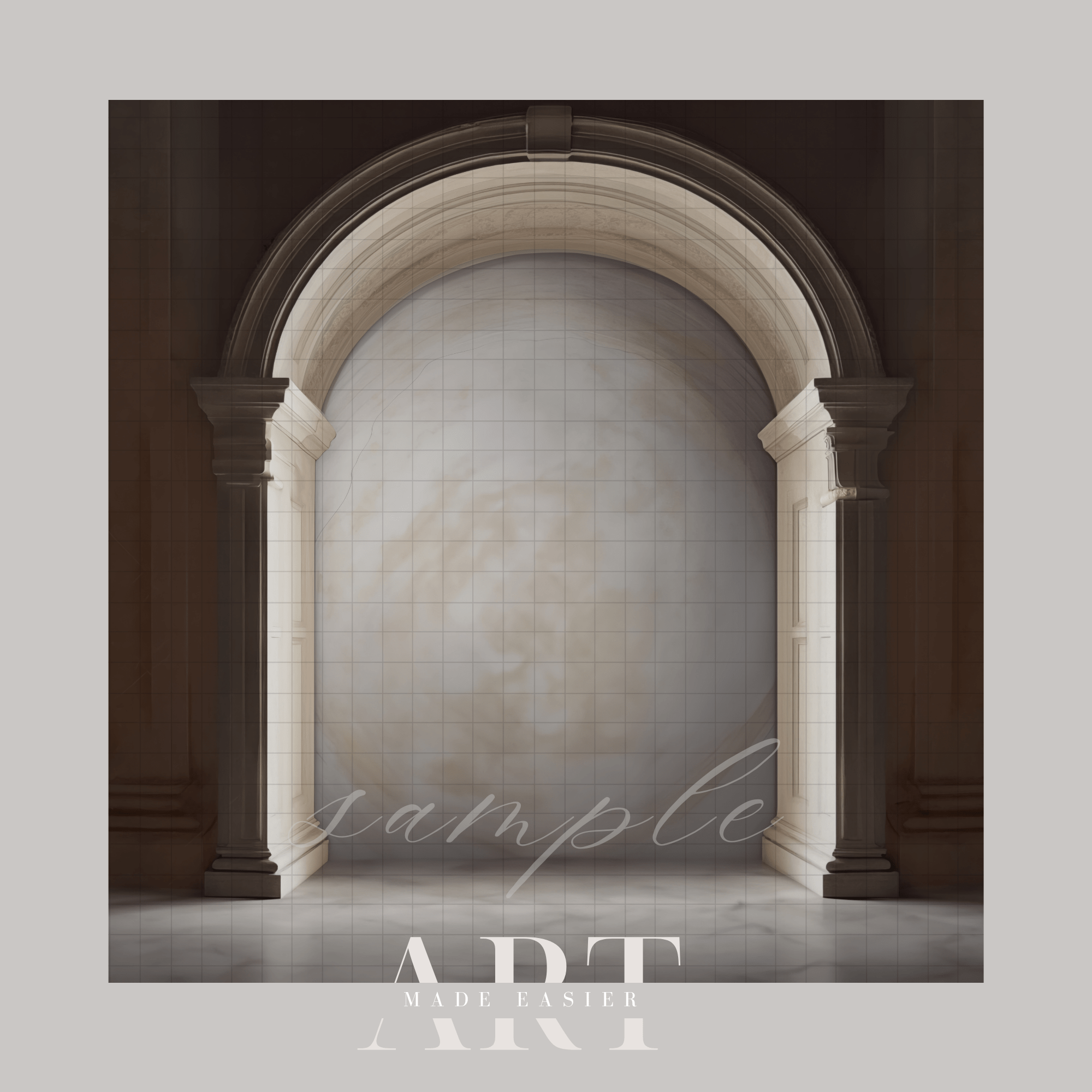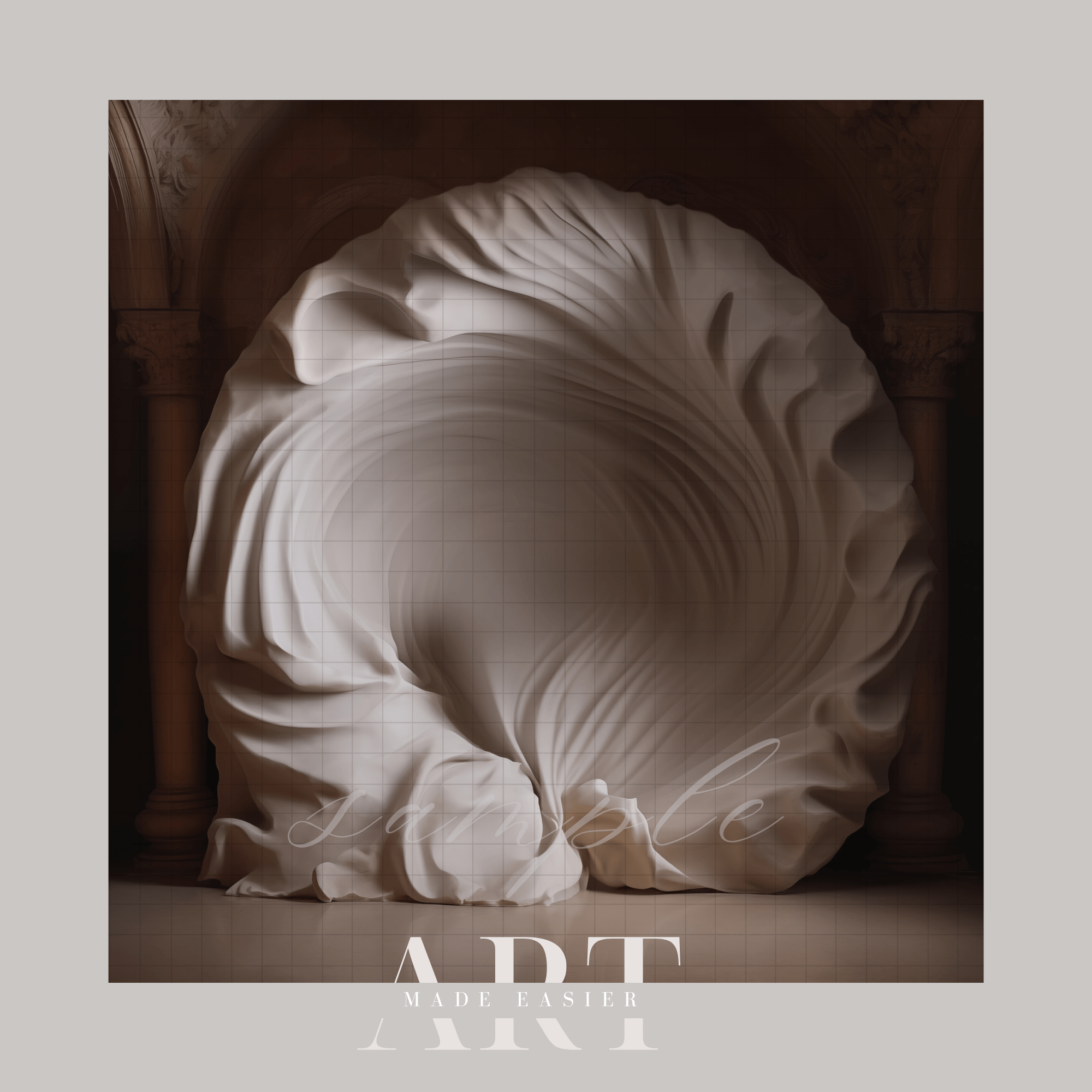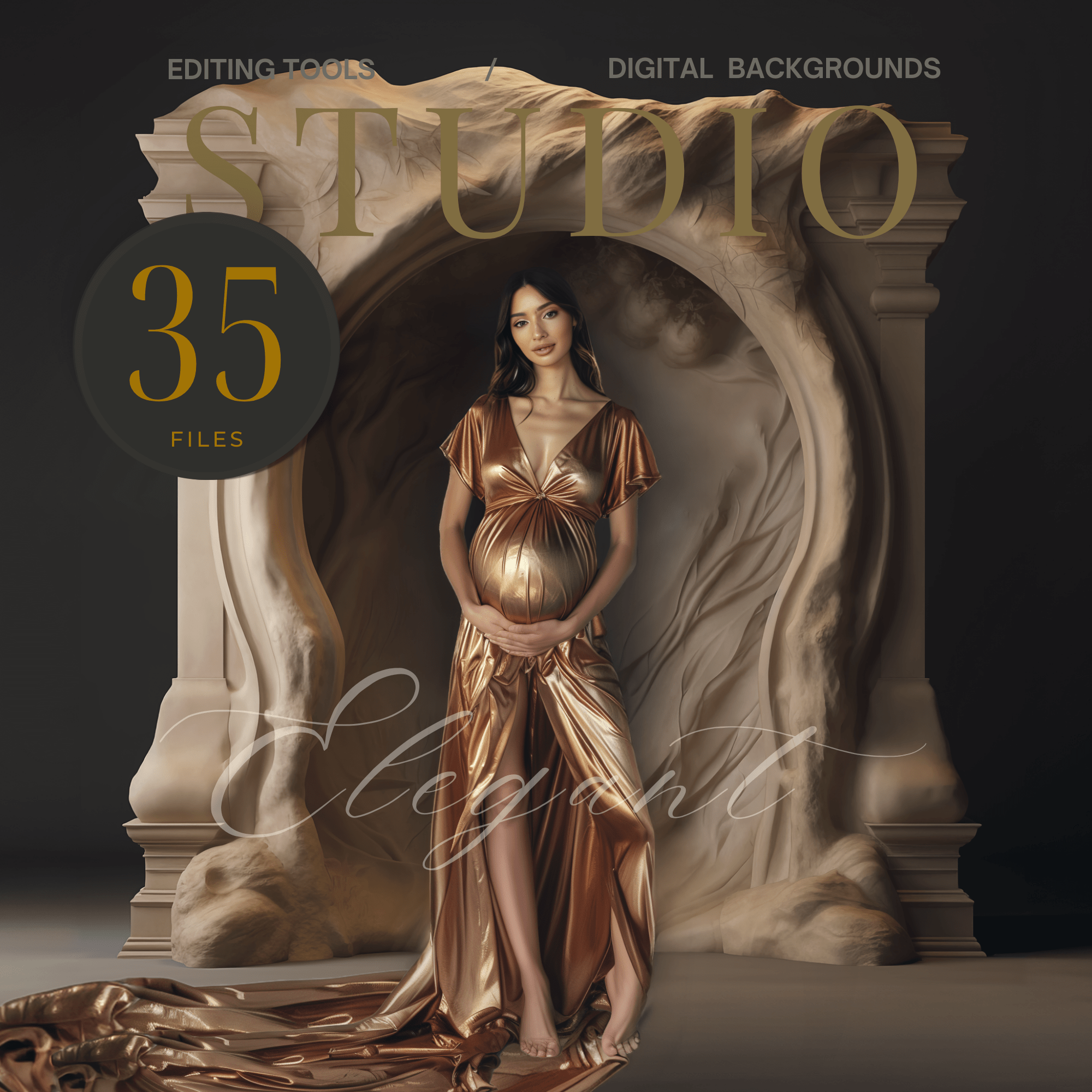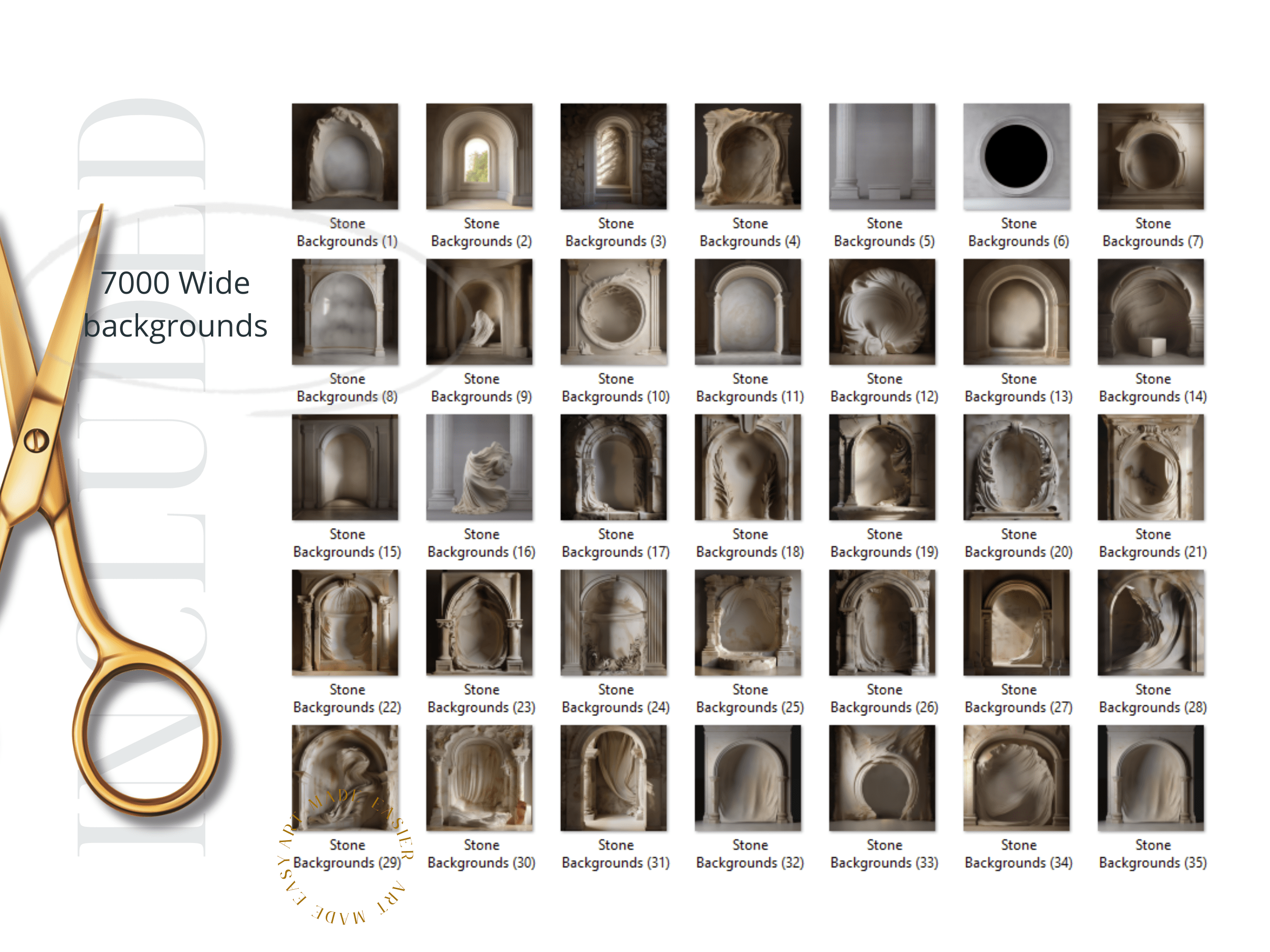Bundle Minimal Arch Set Digital Backdrops Stone Backdrop Minimal Maternity Background Stone Backdrop Arch Backdrop Bundle Arch Set Maternity
$36.00 Original price was: $36.00.$9.00Current price is: $9.00.
This collection contains 35 realistic-looking cut stone arch studio backgrounds for your photography composites.
These backgrounds were created with maternity in mind, but can be used for children, men, and studio pet portraits as well. The style is based around beige tones in cut rock which are rich and elegant. If you are a lover of natural earthy tones, then you will enjoy this set. The backgrounds were created in AI and altered in photoshop. These files are 7000 wide.
This collection contains 35 realistic-looking cut stone arch studio backgrounds for your photography composites.
These backgrounds were created with maternity in mind, but can be used for children, men, and studio pet portraits as well. The style is based around beige tones in cut rock which are rich and elegant. If you are a lover of natural earthy tones, then you will enjoy this set. The backgrounds were created in AI and altered in photoshop. These files are 7000 wide.
……………………
The link to the products are contained in a PDF that you will download here. After opening it, simply click on the link and it will take you to the product to download.
Because this is a digital product, I do not accept returns. However, if there is an issue, please feel free to email me, and I can try to remedy it as quick as possible.
– Thank you! Meranda Devan
……………………
Follow My Work
STUDIO Composites On Pinterest – https://bit.ly/3TkDKD0
PNG Composites on Pinterest – https://bit.ly/48Ff9gs
BLUE Composites on Pinterest – https://bit.ly/3uLxrPu
BROWN Composites On Pinterest – https://bit.ly/3V4xNuZ
GREEN Composites On Pinterest – https://bit.ly/3TjRX30
More Composites – Pinterest – https://bit.ly/3UZQd09
My Discontinued Free Composites – https://bit.ly/freecomposites
– Follow My Pinterest: https://bit.ly/artmadeeasiercomposites
– Follow My Facebook profile – https://bit.ly/artmadeeasierfacebook
– Follow My Pixabay – https://bit.ly/MerandaDevanPixabay
– Art Made Easier On Etsy – https://www.etsy.com/shop/Artmadeeasier
……………………
No Refunds Purchase Policy
Please read this policy carefully before making a purchase. I do not offer refunds because of the nature of the digital product. Please read the description of the product you are interested in to ensure that it will work with your selected composite. All composites are designed to work with Photoshop. Most PNG or JPG files will work in a variety of programs, however PSD files work only in photoshop. These products are designed for photographers that have the ability to be able to use programs like Photoshop that can work with layers, masking, transforming tools and cutting out subjects. I take great care to ensure the quality of my digital products, however, I do not warrant that any digital download will meet your specific requirements or expectations. If you encounter any issues with your digital download, please contact me and I am more than happy to resolve any problems promptly.
——————-
Photoshop Tips For Compositing
Here are some tips to making them blend the best with your photography in Photoshop:
The very best compositing tip – Use your LASSO tool in photoshop around your subject, selecting small sections at a time, and click your generate fill. This creates a beautiful seamless transition every single time. There is no need to create shadows anymore between the composite and your subject with this AI feature. ( This is photoshop beta version )
PIC WISH is a terrific resource for background removal. It still does a better job that the most recent PS update in June 2024. They seem to cut out hair better than PS, and you buy a bundle of credits, and simply pay for each background removal edit. They give you a fairly good size file back. This program works from your own computer.
Use LEVELS Adjustment Layers – Levels pretty much darkens your photo, but also can give it a matte appearance, adjusting the highlights and the blacks. This is my go-to-adjustment. What I do is apply this, mess around with it until I can get it close enough to blend well. If you notice light coming in at a certain direction, simply erase off where the light is coming from.
LOWER THE OPACITY A TOUCH – Sometimes at the end, for a final adjustment, I lower the opacity of my overlay. I sometimes duplicate the layer, and just paint in at high opacity the details I want to bring back at 100%. I find this just softens the overlay, rather than it looking like a cutout.
CHANGE THE HIGHLIGHTS IN CAMERA RAW – I find this is another way of adjusting the highlights and blacks.
Use CURVES Adjustments – This is another adjustment as above, but darkens or lightens the object you are hoping to change. Simply CLIP this adjustment to your crown and it will only lighten or darken the crown rather than the whole picture.
SHADOWS USING BLANK LAYERS WITH A PAINT BRUSH – Use a blank layer to create shadows. Sample the color of the hair and paint in the shadows around the crown. Set it to overlay, and erase off from the skin. This file is placed under or behind the subject. BLUR it, lower the opacity.
USE GENERATION FILL – Photoshop has made compositing simpler than ever. I select the area I need fixed, and simply type in “remove”. You can do this around your cutouts for a better transition. For some reason AI calculates removing the section I selected, and fills it in better than would take me 20 or more minutes to do.
USE A LIGHT SPOTLIGHT LIGHT PNG OVERLAY – You can find these png light overlays for free on the internet. I like something with a bit of yellow tone to it. Overlay it in the direction of the light and BLUR it. It gives you a soft BLEND effect, which you can then remove from the face. Its an extra layer of blending for my composites.
ADD A MATTE FINAL LAYER – I find that at the end of my edits, I add a final slight matte effect because it further blends my composite together. I find that this matte effect gives me the fine art effect.
CHANGING A COLOR of A Graphic: To change the color in photoshop, go into “Image” – “Adjustments”, “Replace color”. Use the eye dropper to select the color you want changed, and shift it around to your desired hue.
BLEND IT MATCH IT: To match the brightness and the mat effect of the photo, go into “LEVELS”, and clip it to the png graphic. From there, you have several sliders to adjust. This will give you a slightly matt effect, or a darkening or lightening effect.
Add A Slight COLOR MATCH : To Match the overall tones of the composite, use a “COLOR BALANCE LAYER”. This can give you the color matching effect the best.
** Thank You for choosing my store, and I value you as my customer. Have fun editing!
Keywords:
Stone Photography Backgrounds, Stone backdrops, cut stone backdrops, masculine stone background, masculine stone backdrop, earthy background, beige background, beige photography background, Bundle Minimal Arch Set Digital Backdrops, Maternity Backdrop Overlays, Arch Fine Art Textures, Overlays Portrait Fine Art Studio Background, Grey Floral Arch Digital Background Floral Maternity Backdrop Overlay Fine Art Backdrop Digital Photography Background Photoshop Composite, maternity stone backdrop, stone backdrop, stone arch, Boho Arch Digital Backdrops, Wall Arch Backdrops, Beige Wall Arch Backdrops, Neutral Arch Backgrounds for Photoshop, Maternity Backdrops, Arches Digital Backdrops, Maternity Backdrop Overlays, Wedding Studio Backgrounds, Fine Art Textures, Minimal Arches Set Digital Backdrops, Maternity Backdrop Overlays, Studio Backdrop Overlays, Fine Art Textures, Digital Background
Related products
-
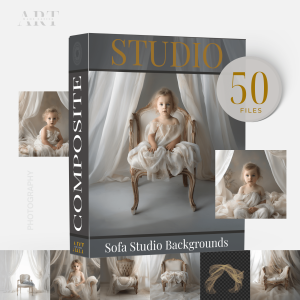
Sheer Curtain Digital Backdrop White Room Curtain Overlay PNG White Room Backdrop White Curtains Backlit Background Maternity White Studio
$76.00Original price was: $76.00.$19.00Current price is: $19.00. Add to cart -
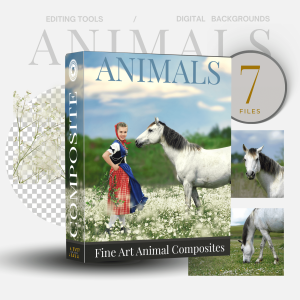
Spring digital backdrop Horse Backdrop Photography Floral Field Background Blue Sky Green Fields Animal Background Horse Digital Composite
$20.00Original price was: $20.00.$5.00Current price is: $5.00. Add to cart -
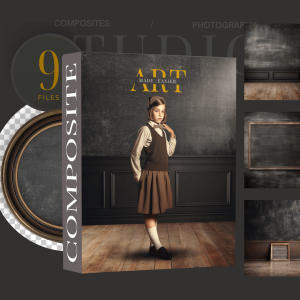
Back to School Digital Backdrop Chalkboard Overlay School Classroom Portrait Backdrop Blackboard Back to school Composite School Backdrop 401
$20.00Original price was: $20.00.$5.00Current price is: $5.00. Add to cart -
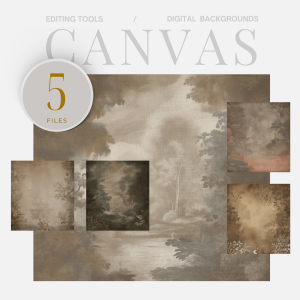
Minimal Digital Backdrop Light Studio Backdrop Overlay Fine Art Texture Digital Background Canvas Digital Backdrop Old Masters Background
$16.00Original price was: $16.00.$5.00Current price is: $5.00. Add to cart